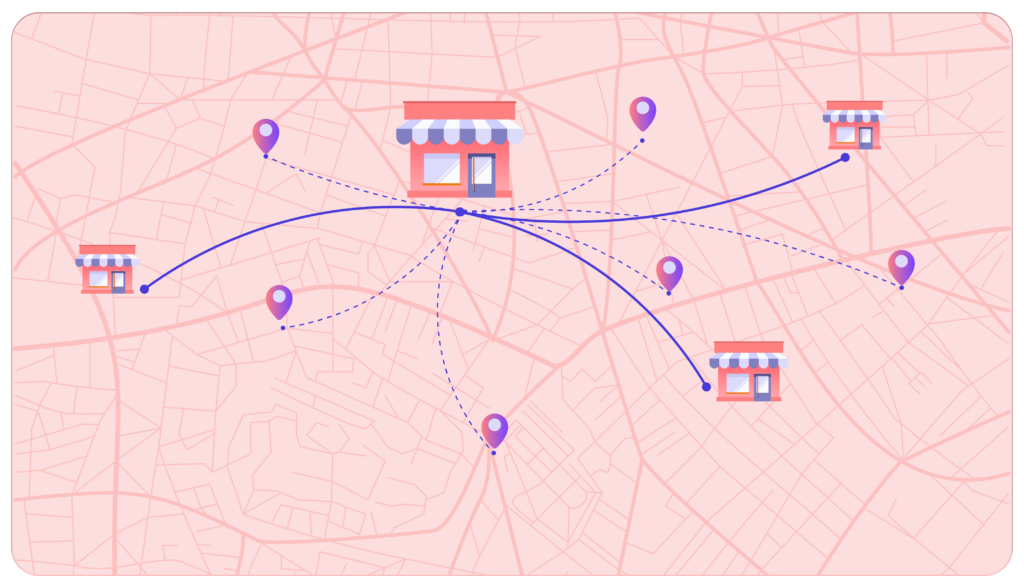As retail businesses grow, expanding to multiple locations is a natural next step to reach more customers and increase revenue.
However, managing multiple retail stores across different locations can quickly become overwhelming.
You can’t afford to let one store’s operations go unnoticed while managing others, and at the same time, you can’t focus too much on a single store just because it generates more revenue.
A strategic, well-rounded approach is key to successfully managing multiple stores across various locations.
This article will help you understand how to manage multiple stores and how you can expand strategically to newer locations in the future.
Table of Contents
Toggle8 Tips to Manage Multiple Retail Stores Efficiently Across Locations
1. Standardize Your Operational Activities
The first and most important thing to successfully manage multiple stores is to break down your business fundamentals and bring standardization to them.
This will enable you to manage stores more effectively while delivering the same experience a customer would typically expect from your retail store.
Look for what can be replicated:
Look for operations and principles that can be replicated across all of your stores. This includes standard operating procedures (SOPs) for tasks like customer service, stock handling, opening/closing procedures, and point-of-sale operations. Document these processes and ensure they are easily accessible to all employees.
Provide centralized training:
Standardized training should be provided to all employees. This ensures that employees across all stores understand your brand values, customer service expectations, and daily operational standards.
Implement uniform policies across multiple stores:
Return policies, discount policies, and other customer-facing policies should be universal for all your stores. This builds credibility over time and also helps you manage multiple stores more efficiently.
Establish Brand Guidelines:
Develop brand guidelines for marketing materials, in-store displays, and customer interactions. Just like the policies, having standard brand guidelines helps customers understand your brand better regardless of the retail location.
2. Expand Strategically
Before you start expanding into newer locations, it’s important to make sure that you make data-backed decisions to identify viable markets and ensure a successful entry into each new area.
Opening stores with a full understanding of the location demographics using various datasets can make them easier to manage. Relying on data-backed decisions helps minimize the risks of underperforming stores and closures.
Leverage location intelligence platform:
Location intelligence platforms like GeoIQ can help you analyze factors like foot traffic, the presence of complementary brands, the presence of your ideal target market, their spending power, and more. These are some of the many factors that affect a retail location and checking these factors is necessary to sustain a location for a longer period of time.
Assess financial viability:
Calculate the cost of operating in each new location, including rent, labor, and potential revenue. Our platform gives you a predicted revenue range for each of your target locations based on these factors and more!
Analyze competitor, cannibalization, and other risks:
Targeting a location with competitors can actually be beneficial, as it signals existing demand and foot traffic. This is why many brands choose to open stores near each other.
However, it’s essential that the location has sufficient demand to support multiple stores without oversaturation.
Our platform enables you to assess competitor density and demand, helping you pinpoint locations with high potential while avoiding cannibalization of your existing stores.
Additionally, it provides insights into recent store closures across different industries at the target location, allowing you to gauge local challenges and reduce the risk of opening in a high-turnover area.
3. Automate Inventory Management
Automating the inventory process saves you ample time and gives you a cohesive view of your stores, enabling you to manage multiple retail stores more easily. Also, Automating this process can reduce errors, and improve the availability of popular products across locations.
Invest in Inventory Management Software:
Tools like Vend, TradeGecko, and Zoho Inventory can help you automate tasks such as tracking stock levels, ordering products, and alerting store managers when stocks are low. Try out these tools and research more tools that can suit your budget and needs.
4. Monitor KPIs for Each Location
To understand how each store performs, establish and monitor key performance indicators (KPIs) specific to retail. Below are some of the KPIs you can track for your retail store.
Sales metrics:
Track total sales, average transaction value, and sales per square foot. These metrics reveal the revenue-generating efficiency of each store.
Customer Metrics:
Monitor customer retention rates, average foot traffic, and conversion rates. These KPIs offer insights into customer satisfaction and engagement, helping you tailor strategies for specific locations.
Regularly monitor average foot traffic, retention, and conversion rates. These KPIs will be invaluable while understanding your customers better.
You can sign up on our location AI platform for free to get foot traffic for your location and see how your competitor performs well compared to you!
Inventory metrics:
Keep track of your inventory stock turnover rates, out-of-stock instances, and shrinkage rates. This helps you keep your inventory at an optimal level.
Employee productivity:
Sales per employee can be a great way to understand the productivity of your employees. If one store consistently underperforms, this could indicate you’d need to provide additional training for your staff.
Customer service & experience metrics:
Metrics like customer satisfaction scores (CSAT), Net Promoter Score (NPS), and customer complaints give insight into the store experience your customer gets.
5. Create a Hierarchy with the Best Staff
Having well-rounded staff is essential for each location. However, creating a well-defined hierarchy can help you manage multiple stores effectively and promote accountability. Clear roles and responsibilities enable each store to function independently, with support from the headquarters only when needed.
Identify key roles:
Depending on the store size, appoint managers, assistant managers, and team leads for each location. Again, plan this well according to the store size.
Develop a leadership program:
Equip your team heads with training that can further improve their ability to manage their assigned stores. This reduces the burden on central management and ultimately helps manage multiple stores.
6. Improve Internal Communication
Once you establish a structure for the management, you’d want to communicate with each other well in order to manage multiple stores across locations. A streamlined communication keeps everyone aligned and ensures important updates or changes are effectively implemented.
Centralize communication channels:
Don’t think when it comes to investing in platforms like Slack, Microsoft Teams, Zoho Cliq, etc. These tools streamline team communication, ensuring all discussions, updates, and collaborations stay organized while maintaining a clear separation between personal and professional interactions.
Invest in POS and Inventory software:
As we mentioned earlier, systems like Square, Zoho Inventory, Lightspeed and more can help manage multiple stores efficiently and help improve internal communication as well.
7. Audit Each Store Regularly
Auditing each store from time to time helps you understand how your store is performing and identify areas for improvement. This also helps you manage multiple retail stores efficiently without escalation.
Develop a comprehensive audit checklist:
Create a checklist that covers essential areas such as cleanliness, customer service, inventory accuracy, and safety protocols. Try to implement the same across multiple retail stores and see how it goes. This can be adapted for unique aspects of different store locations if necessary.
Involve store managers:
Be in communication with all your store managers and involve them in the audit process to gain their insights. They can provide on-the -ground information for a particular location that only they would know.
Conduct mystery shopping:
Mystery shopping is an old but effective method to analyze your store’s performance. This can reveal insights that standard audits may overlook and provide a more accurate view of day-to-day customer interactions.
8. Make Security Stringent for Multi-store Management
Security is a critical component of managing multiple retail locations, especially when stores are spread out across different areas. Ensuring the safety of both staff and inventory should be a top priority.
Implement centralized security systems:
Systems like CCTV cameras and alarms can be accessed remotely. Implement these basic security systems to keep your retail store and its employees and customers safe.
Implement digital security solutions:
Use digital solutions such as secure access systems, encrypted communication, and data protection tools to safeguard against cyber threats, especially as you manage an increasing amount of customer and business data.
Conclusion
Successfully managing multiple retail stores in different locations requires a strategic approach, as we’ve discussed.
Implement these tips across your existing stores and workforce, and leverage location intelligence when expanding to new locations to manage multiple stores effectively.